 |
Plasma Engine
2.0
|
 |
Plasma Engine
2.0
|
Creates a physics ragdoll for an animated mesh and creates animation poses from the physics simulation. More...
#include <JoltRagdollComponent.h>
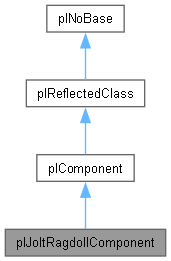
Classes | |
| struct | JointOverride |
| struct | Limb |
| struct | LimbConstructionInfo |
Public Member Functions | |
| virtual void | SerializeComponent (plWorldWriter &inout_stream) const override |
| Override this to save the current state of the component to the given stream. | |
| virtual void | DeserializeComponent (plWorldReader &inout_stream) override |
| Override this to load the current state of the component from the given stream. | |
| plUInt32 | GetObjectFilterID () const |
| Returns the object ID used for all bodies in the ragdoll. This can be used to ignore the entire ragdoll during raycasts and such. | |
| void | SetGravityFactor (float fFactor) |
| Adjusts how strongly gravity affects the ragdoll. | |
| float | GetGravityFactor () const |
| void | SetStartMode (plEnum< plJoltRagdollStartMode > mode) |
| Sets with which pose the ragdoll should start simulating. | |
| plEnum< plJoltRagdollStartMode > | GetStartMode () const |
| void | OnMsgPhysicsAddImpulse (plMsgPhysicsAddImpulse &ref_msg) |
| Applies a force to a specific part of the ragdoll. | |
| void | OnMsgPhysicsAddForce (plMsgPhysicsAddForce &ref_msg) |
| Applies an impulse to a specific part of the ragdoll. | |
| void | SetInitialImpulse (const plVec3 &vPosition, const plVec3 &vDirectionAndStrength) |
| Call this function BEFORE activating the ragdoll component to specify an impulse that shall be applied to the closest body part when it activates. | |
| void | AddInitialImpulse (const plVec3 &vPosition, const plVec3 &vDirectionAndStrength) |
| Adds to the existing initial impulse. See SetInitialImpulse(). | |
| void | SetJointTypeOverride (plStringView sJointName, plEnum< plSkeletonJointType > type) |
| Allows to override the type of joint to be used for a bone. | |
| void | OnAnimationPoseUpdated (plMsgAnimationPoseUpdated &ref_msg) |
| void | OnRetrieveBoneState (plMsgRetrieveBoneState &ref_msg) const |
 Public Member Functions inherited from plComponent Public Member Functions inherited from plComponent | |
| void | SetActiveFlag (bool bEnabled) |
| Sets the active flag of the component, which affects its active state. | |
| bool | GetActiveFlag () const |
| Checks whether the 'active flag' is set on this component. Note that this does not mean that the component is also 'active'. | |
| bool | IsActive () const |
| Checks whether this component is in an active state. | |
| bool | IsActiveAndInitialized () const |
| Returns whether this component is active and initialized. | |
| bool | IsActiveAndSimulating () const |
| Whether the component is currently active and simulation has been started as well. | |
| plComponentManagerBase * | GetOwningManager () |
| Returns the corresponding manager for this component. | |
| const plComponentManagerBase * | GetOwningManager () const |
| Returns the corresponding manager for this component. | |
| plGameObject * | GetOwner () |
| Returns the owner game object if the component is attached to one or nullptr. | |
| const plGameObject * | GetOwner () const |
| Returns the owner game object if the component is attached to one or nullptr. | |
| plWorld * | GetWorld () |
| Returns the corresponding world for this component. | |
| const plWorld * | GetWorld () const |
| Returns the corresponding world for this component. | |
| plComponentHandle | GetHandle () const |
| Returns a handle to this component. | |
| plUInt32 | GetUniqueID () const |
| Returns the unique id for this component. | |
| void | SetUniqueID (plUInt32 uiUniqueID) |
| Sets the unique id for this component. | |
| void | EnsureInitialized () |
| Ensures that the component is initialized. Must only be called from another component's Initialize callback. | |
| void | EnsureSimulationStarted () |
| Ensures that the OnSimulationStarted method has been called. Must only be called from another component's OnSimulationStarted callback. | |
| PL_ALWAYS_INLINE bool | SendMessage (plMessage &ref_msg) |
| Sends a message to this component. | |
| PL_ALWAYS_INLINE bool | SendMessage (plMessage &ref_msg) const |
| void | PostMessage (const plMessage &msg, plTime delay=plTime::MakeZero(), plObjectMsgQueueType::Enum queueType=plObjectMsgQueueType::NextFrame) const |
| Queues the message for the given phase. The message is processed after the given delay in the corresponding phase. | |
| virtual bool | HandlesMessage (const plMessage &msg) const |
| Returns whether the given Message is handled by this component. | |
| void | SetUserFlag (plUInt8 uiFlagIndex, bool bSet) |
| Be careful to check which flags may already be in use by base classes. | |
| bool | GetUserFlag (plUInt8 uiFlagIndex) const |
| Retrieves a custom flag. Index must be between 0 and 7. | |
| void | SetCreatedByPrefab () |
| Adds plObjectFlags::CreatedByPrefab to the component. See the flag for details. | |
| bool | WasCreatedByPrefab () const |
| Checks whether the plObjectFlags::CreatedByPrefab flag is set on this component. | |
 Public Member Functions inherited from plReflectedClass Public Member Functions inherited from plReflectedClass | |
| virtual const plRTTI * | GetDynamicRTTI () const |
| bool | IsInstanceOf (const plRTTI *pType) const |
| Returns whether the type of this instance is of the given type or derived from it. | |
| template<typename T > | |
| PL_ALWAYS_INLINE bool | IsInstanceOf () const |
| Returns whether the type of this instance is of the given type or derived from it. | |
Public Attributes | |
| bool | m_bSelfCollision = false |
| If true, the ragdoll pieces collide with each other. This produces more realistic ragdoll behavior, but requires that the ragdoll shapes are well set up. It may produce jittering and also cost more performance. Another option is to set up the joint limits such that the ragdoll can't easily intersect itself. | |
| float | m_fStiffnessFactor = 1.0f |
| How easily the joints move. Note that scaling the ragdoll up or down affects the forces and thus stiffness needs to be adjusted as well. | |
| float | m_fMass = 50.0f |
| The total weight of the ragdoll. It is distributed across the individual shapes. | |
| float | m_fOwnerVelocityScale = 1.0f |
| How much of the owner object's velocity to transfer to the new ragdoll bodies. | |
| float | m_fCenterVelocity = 0.0f |
| float | m_fCenterAngularVelocity = 0.0f |
| Similar to m_fCenterVelocity but sets a rotational velocity, so that objects also spin. | |
| plVec3 | m_vCenterPosition = plVec3::MakeZero() |
| If center velocity is used, this adds an offset to the object's position to define where the center position should be. | |
Protected Member Functions | |
| virtual void | OnSimulationStarted () override |
| This method is called once for active components, at the start of the next world update, but only when the world is simulated. | |
| virtual void | OnDeactivated () override |
| This method is called when the component gets deactivated. | |
| void | Update (bool bForce) |
| plResult | EnsureSkeletonIsKnown () |
| void | CreateLimbsFromBindPose () |
| void | CreateLimbsFromCurrentMeshPose () |
| void | DestroyAllLimbs () |
| void | CreateLimbsFromPose (const plMsgAnimationPoseUpdated &pose) |
| bool | HasCreatedLimbs () const |
| plTransform | GetRagdollRootTransform () const |
| void | UpdateOwnerPosition () |
| void | RetrieveRagdollPose () |
| void | SendAnimationPoseMsg () |
| void | ConfigureRagdollPart (void *pRagdollSettingsPart, const plTransform &globalTransform, plUInt8 uiCollisionLayer, plJoltWorldModule &worldModule) |
| void | CreateAllLimbs (const plSkeletonResource &skeletonResource, const plMsgAnimationPoseUpdated &pose, plJoltWorldModule &worldModule, float fObjectScale) |
| void | ComputeLimbModelSpaceTransform (plTransform &transform, const plMsgAnimationPoseUpdated &pose, plUInt32 uiPoseJointIndex) |
| void | ComputeLimbGlobalTransform (plTransform &transform, const plMsgAnimationPoseUpdated &pose, plUInt32 uiPoseJointIndex) |
| void | CreateLimb (const plSkeletonResource &skeletonResource, plMap< plUInt16, LimbConstructionInfo > &limbConstructionInfos, plArrayPtr< const plSkeletonResourceGeometry * > geometries, const plMsgAnimationPoseUpdated &pose, plJoltWorldModule &worldModule, float fObjectScale) |
| JPH::Shape * | CreateLimbGeoShape (const LimbConstructionInfo &limbConstructionInfo, const plSkeletonResourceGeometry &geo, const plJoltMaterial *pJoltMaterial, const plQuat &qBoneDirAdjustment, const plTransform &skeletonRootTransform, plTransform &out_shapeTransform, float fObjectScale) |
| void | CreateAllLimbGeoShapes (const LimbConstructionInfo &limbConstructionInfo, plArrayPtr< const plSkeletonResourceGeometry * > geometries, const plSkeletonJoint &thisLimbJoint, const plSkeletonResource &skeletonResource, float fObjectScale) |
| virtual void | ApplyPartInitialVelocity () |
| void | ApplyBodyMass () |
| void | ApplyInitialImpulse (plJoltWorldModule &worldModule, float fMaxImpulse) |
| void | SetupLimbJoints (const plSkeletonResource *pSkeleton) |
| void | CreateLimbJoint (const plSkeletonJoint &thisJoint, void *pParentBodyDesc, void *pThisBodyDesc) |
 Protected Member Functions inherited from plComponent Protected Member Functions inherited from plComponent | |
| plComponent () | |
| Keep the constructor private or protected in derived classes, so it cannot be called manually. | |
| bool | IsDynamic () const |
| Returns whether this component is dynamic and thus can only be attached to dynamic game objects. | |
| virtual plWorldModuleTypeId | GetTypeId () const =0 |
| virtual plComponentMode::Enum | GetMode () const =0 |
| virtual void | Initialize () |
| Can be overridden for basic initialization that depends on a valid hierarchy and position. | |
| virtual void | Deinitialize () |
| This method is called before the component is destroyed. A derived type can override this method to do common de-initialization work. | |
| virtual void | OnActivated () |
| This method is called when the component gets activated. | |
| void | EnableUnhandledMessageHandler (bool enable) |
| By default disabled. Enable to have OnUnhandledMessage() called for every unhandled message. | |
| virtual bool | OnUnhandledMessage (plMessage &msg, bool bWasPostedMsg) |
| When EnableUnhandledMessageHandler() was activated, this is called for all messages for which there is no dedicated message handler. | |
| virtual bool | OnUnhandledMessage (plMessage &msg, bool bWasPostedMsg) const |
| When EnableUnhandledMessageHandler() was activated, this is called for all messages for which there is no dedicated message handler. | |
| bool | IsInitialized () const |
| bool | IsInitializing () const |
| bool | IsSimulationStarted () const |
Protected Attributes | |
| plEnum< plJoltRagdollStartMode > | m_StartMode |
| float | m_fGravityFactor = 1.0f |
| plSkeletonResourceHandle | m_hSkeleton |
| plDynamicArray< plMat4 > | m_CurrentLimbTransforms |
| plUInt32 | m_uiObjectFilterID = plInvalidIndex |
| plUInt32 | m_uiJoltUserDataIndex = plInvalidIndex |
| plJoltUserData * | m_pJoltUserData = nullptr |
| JPH::Ragdoll * | m_pRagdoll = nullptr |
| JPH::RagdollSettings * | m_pRagdollSettings = nullptr |
| plDynamicArray< Limb > | m_Limbs |
| plTransform | m_RootBodyLocalTransform |
| plTime | m_ElapsedTimeSinceUpdate = plTime::MakeZero() |
| plVec3 | m_vInitialImpulsePosition = plVec3::MakeZero() |
| plVec3 | m_vInitialImpulseDirection = plVec3::MakeZero() |
| plUInt8 | m_uiNumInitialImpulses = 0 |
| plDynamicArray< JointOverride > | m_JointOverrides |
 Protected Attributes inherited from plComponent Protected Attributes inherited from plComponent | |
| const plRTTI * | m_pMessageDispatchType = nullptr |
| Messages will be dispatched to this type. Default is what GetDynamicRTTI() returns, can be redirected if necessary. | |
Additional Inherited Members | |
 Static Public Member Functions inherited from plNoBase Static Public Member Functions inherited from plNoBase | |
| static const plRTTI * | GetStaticRTTI () |
Creates a physics ragdoll for an animated mesh and creates animation poses from the physics simulation.
By activating this component on an animated mesh, the component creates the necessary physics shapes to simulate a falling body. The component queries the bone transforms from the physics engine and sends plMsgAnimationPoseUpdated with new poses.
Once this component is active on an animated mesh, no other pose generating component should be active anymore, otherwise multiple components generate conflicting animation poses. The typical way to use this, is to have the component created and configured, but in an inactive state. Once an NPC dies, the component is activated and all other components that generate animation poses should be deactivated.
The ragdoll shapes are configured through the plSkeletonResource.
Ragdolls are also used to create fake "breakable" objects. This is achieved by building a skinned object out of several pieces and giving every piece a bone that has no constraint (joint), so that the object just breaks apart.
|
overridevirtual |
Override this to load the current state of the component from the given stream.
The active state will be automatically serialized. The 'initialized' state is not serialized, all components will be initialized after creation, even if they were already in an initialized state when they were serialized.
Reimplemented from plComponent.
|
overrideprotectedvirtual |
This method is called when the component gets deactivated.
Upon destruction, a component that is active first gets deactivated. Therefore OnDeactivated() should be used for typical game code cleanup.
Reimplemented from plComponent.
| void plJoltRagdollComponent::OnMsgPhysicsAddForce | ( | plMsgPhysicsAddForce & | ref_msg | ) |
Applies an impulse to a specific part of the ragdoll.
If this is called before the ragdoll becomes active, it is added to the 'initial impulse' (see SetInitialImpulse()). Once the ragdoll is activated, this initial impulse is applied to the closest body part.
|
overrideprotectedvirtual |
This method is called once for active components, at the start of the next world update, but only when the world is simulated.
This is the one preferred method to setup typical game logic. In a pure game environment there is no practical difference between OnActivated() and OnSimulationStarted(), as OnSimulationStarted() will be called right after OnActivated().
However, when a scene is open inside the editor, there is an important difference: OnActivated() is called once the component was created. OnSimulationStarted() is only called once the game simulation is started inside the editor. As an example, if a component starts a sound in OnActivated(), that sound will play right after the scene has been loaded into the editor. If instead the sound gets started in OnSimulationStarted(), it will only play once the user starts the game mode inside the editor.
Additionally, OnSimulationStarted() is only ever executed once on a component, even if the plWorld pauses and resumes world simulation multiple times. Thus components that should only execute a thing exactly once, will work correctly. In contrast OnActivated() and OnDeactivated() will be executed every time the component's active state is toggled, which could re-execute the same behavior multiple times.
Reimplemented from plComponent.
|
overridevirtual |
Override this to save the current state of the component to the given stream.
Reimplemented from plComponent.
| void plJoltRagdollComponent::SetGravityFactor | ( | float | fFactor | ) |
Adjusts how strongly gravity affects the ragdoll.
Set this to zero to fully disable gravity.
| void plJoltRagdollComponent::SetInitialImpulse | ( | const plVec3 & | vPosition, |
| const plVec3 & | vDirectionAndStrength ) |
Call this function BEFORE activating the ragdoll component to specify an impulse that shall be applied to the closest body part when it activates.
Both position and direction are given in world space.
This overrides any previously set or accumulated impulses. If AFTER this call additional impulses are recorded through OnMsgPhysicsAddImpulse(), they are 'added' to the initial impulse.
Only a single initial impulse is applied after the ragdoll is created. If multiple impulses are added through OnMsgPhysicsAddImpulse(), their average start position is used to determine the closest body part to apply the impulse on. Their impulses are accumulated, so the applied impulse can become quite large.
| void plJoltRagdollComponent::SetJointTypeOverride | ( | plStringView | sJointName, |
| plEnum< plSkeletonJointType > | type ) |
Allows to override the type of joint to be used for a bone.
This has to be called before the component is activated. Its intended use case is to make certain joints either stiff (by setting the joints to 'fixed'), or to break pieces off (by setting the type to 'None').
For example a breakable object could be made up of 10 pieces, but when breaking it, a random number of joints can be set to 'fixed' or 'none', so that the exact shape of the broken pieces has more variety.
Similarly, on a animated mesh that is specifically authored to have separable pieces (like an arm on a robot), one can separate limbs by setting their joint to 'none'.
| float plJoltRagdollComponent::m_fCenterVelocity = 0.0f |
If non-zero, when the ragdoll starts, all pieces start out with an outward velocity with this speed.
This can be used to create breakable objects that should "break apart". Once the ragdoll starts, the bodies will fly away outward from their center (plus m_vCenterPosition).