 |
Plasma Engine
2.0
|
 |
Plasma Engine
2.0
|
This component is for propagating the flow of power in cables or fluid in pipes and determine whether it arrives at a receiver. More...
#include <PowerConnectorComponent.h>
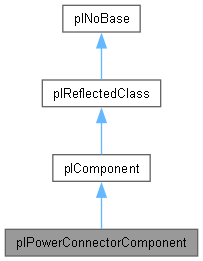
Public Member Functions | |
| virtual void | SerializeComponent (plWorldWriter &inout_stream) const override |
| Override this to save the current state of the component to the given stream. | |
| virtual void | DeserializeComponent (plWorldReader &inout_stream) override |
| Override this to load the current state of the component from the given stream. | |
| void | SetOutput (plUInt16 value) |
| Sets how much output (of whatever kind) this connector produces. | |
| plUInt16 | GetOutput () const |
| void | SetBuddy (plGameObjectHandle hObject) |
| void | SetConnectedTo (plGameObjectHandle hObject) |
| bool | IsConnected () const |
| Whether the connector is currently connected to another connector. | |
| bool | IsAttached () const |
| Whether the connector is physically attached to another connector. | |
| void | Detach () |
| void | Attach (plGameObjectHandle hObject) |
 Public Member Functions inherited from plComponent Public Member Functions inherited from plComponent | |
| void | SetActiveFlag (bool bEnabled) |
| Sets the active flag of the component, which affects its active state. | |
| bool | GetActiveFlag () const |
| Checks whether the 'active flag' is set on this component. Note that this does not mean that the component is also 'active'. | |
| bool | IsActive () const |
| Checks whether this component is in an active state. | |
| bool | IsActiveAndInitialized () const |
| Returns whether this component is active and initialized. | |
| bool | IsActiveAndSimulating () const |
| Whether the component is currently active and simulation has been started as well. | |
| plComponentManagerBase * | GetOwningManager () |
| Returns the corresponding manager for this component. | |
| const plComponentManagerBase * | GetOwningManager () const |
| Returns the corresponding manager for this component. | |
| plGameObject * | GetOwner () |
| Returns the owner game object if the component is attached to one or nullptr. | |
| const plGameObject * | GetOwner () const |
| Returns the owner game object if the component is attached to one or nullptr. | |
| plWorld * | GetWorld () |
| Returns the corresponding world for this component. | |
| const plWorld * | GetWorld () const |
| Returns the corresponding world for this component. | |
| plComponentHandle | GetHandle () const |
| Returns a handle to this component. | |
| plUInt32 | GetUniqueID () const |
| Returns the unique id for this component. | |
| void | SetUniqueID (plUInt32 uiUniqueID) |
| Sets the unique id for this component. | |
| void | EnsureInitialized () |
| Ensures that the component is initialized. Must only be called from another component's Initialize callback. | |
| void | EnsureSimulationStarted () |
| Ensures that the OnSimulationStarted method has been called. Must only be called from another component's OnSimulationStarted callback. | |
| PL_ALWAYS_INLINE bool | SendMessage (plMessage &ref_msg) |
| Sends a message to this component. | |
| PL_ALWAYS_INLINE bool | SendMessage (plMessage &ref_msg) const |
| void | PostMessage (const plMessage &msg, plTime delay=plTime::MakeZero(), plObjectMsgQueueType::Enum queueType=plObjectMsgQueueType::NextFrame) const |
| Queues the message for the given phase. The message is processed after the given delay in the corresponding phase. | |
| virtual bool | HandlesMessage (const plMessage &msg) const |
| Returns whether the given Message is handled by this component. | |
| void | SetUserFlag (plUInt8 uiFlagIndex, bool bSet) |
| Be careful to check which flags may already be in use by base classes. | |
| bool | GetUserFlag (plUInt8 uiFlagIndex) const |
| Retrieves a custom flag. Index must be between 0 and 7. | |
| void | SetCreatedByPrefab () |
| Adds plObjectFlags::CreatedByPrefab to the component. See the flag for details. | |
| bool | WasCreatedByPrefab () const |
| Checks whether the plObjectFlags::CreatedByPrefab flag is set on this component. | |
 Public Member Functions inherited from plReflectedClass Public Member Functions inherited from plReflectedClass | |
| virtual const plRTTI * | GetDynamicRTTI () const |
| bool | IsInstanceOf (const plRTTI *pType) const |
| Returns whether the type of this instance is of the given type or derived from it. | |
| template<typename T > | |
| PL_ALWAYS_INLINE bool | IsInstanceOf () const |
| Returns whether the type of this instance is of the given type or derived from it. | |
Protected Member Functions | |
| virtual void | OnDeactivated () override |
| This method is called when the component gets deactivated. | |
| virtual void | OnSimulationStarted () override |
| This method is called once for active components, at the start of the next world update, but only when the world is simulated. | |
| void | SetBuddyReference (const char *szReference) |
| void | SetConnectedToReference (const char *szReference) |
| void | ConnectToSocket (plGameObjectHandle hSocket) |
| void | SetInput (plUInt16 value) |
| void | OnMsgSensorDetectedObjectsChanged (plMsgSensorDetectedObjectsChanged &msg) |
| Whenever a plMsgSensorDetectedObjectsChanged arrives, the connector attempts to connect to the reported object. | |
| void | OnMsgObjectGrabbed (plMsgObjectGrabbed &msg) |
| Whenever the connector gets grabbed, it detaches from its current connection. | |
| void | InputChanged (plUInt16 uiPrevInput, plUInt16 uiInput) |
| void | OutputChanged (plUInt16 uiOutput) |
 Protected Member Functions inherited from plComponent Protected Member Functions inherited from plComponent | |
| plComponent () | |
| Keep the constructor private or protected in derived classes, so it cannot be called manually. | |
| bool | IsDynamic () const |
| Returns whether this component is dynamic and thus can only be attached to dynamic game objects. | |
| virtual plWorldModuleTypeId | GetTypeId () const =0 |
| virtual plComponentMode::Enum | GetMode () const =0 |
| virtual void | Initialize () |
| Can be overridden for basic initialization that depends on a valid hierarchy and position. | |
| virtual void | Deinitialize () |
| This method is called before the component is destroyed. A derived type can override this method to do common de-initialization work. | |
| virtual void | OnActivated () |
| This method is called when the component gets activated. | |
| void | EnableUnhandledMessageHandler (bool enable) |
| By default disabled. Enable to have OnUnhandledMessage() called for every unhandled message. | |
| virtual bool | OnUnhandledMessage (plMessage &msg, bool bWasPostedMsg) |
| When EnableUnhandledMessageHandler() was activated, this is called for all messages for which there is no dedicated message handler. | |
| virtual bool | OnUnhandledMessage (plMessage &msg, bool bWasPostedMsg) const |
| When EnableUnhandledMessageHandler() was activated, this is called for all messages for which there is no dedicated message handler. | |
| bool | IsInitialized () const |
| bool | IsInitializing () const |
| bool | IsSimulationStarted () const |
Protected Attributes | |
| plTime | m_DetachTime |
| plGameObjectHandle | m_hAttachPoint |
| plGameObjectHandle | m_hGrabbedBy |
| plUInt16 | m_uiOutput = 0 |
| plUInt16 | m_uiInput = 0 |
| plGameObjectHandle | m_hBuddy |
| plGameObjectHandle | m_hConnectedTo |
 Protected Attributes inherited from plComponent Protected Attributes inherited from plComponent | |
| const plRTTI * | m_pMessageDispatchType = nullptr |
| Messages will be dispatched to this type. Default is what GetDynamicRTTI() returns, can be redirected if necessary. | |
Additional Inherited Members | |
 Static Public Member Functions inherited from plNoBase Static Public Member Functions inherited from plNoBase | |
| static const plRTTI * | GetStaticRTTI () |
This component is for propagating the flow of power in cables or fluid in pipes and determine whether it arrives at a receiver.
This component is meant for building puzzles where you have to connect the right objects to power something. It uses physics constraints to physically connect two pieces and have them snap together. It also reacts to being grabbed (plMsgObjectGrabbed) to disconnect.
On its own this component doesn't do anything. However, it can be set to be 'connected' to another object with an plPowerConnectorComponent, in which case it would propagate its own 'output' as the 'input' on that component. If its output is non-zero and thus the input on the connected component is also non-zero, the other component will post plEventMsgSetPowerInput, to which a script can react and for example switch a light on.
Connectors are bi-directional ("full duplex"), so they can have both an input and an output and the two values are independent of each other. That means power can flow in both or just one direction and therefore it is not important with which end a cable gets connected to something.
To enable building things like cables, each plPowerConnectorComponent can also have a 'buddy', which is an object on which another plPowerConnectorComponent exists. If a connector gets input, that input value is propagated to the buddy as its output value. Thus when a cable gets input on one end, the other end (if it is properly set as the buddy) will output that value. So if that end is also 'connected' to something, the output will be further propagated as the 'input' on that object. This can go through many hops until the value reaches the final connector (if you build a circular chain it will stop when it reaches the starting point).
The component automatically connects to another object when it receives a plMsgSensorDetectedObjectsChanged, so it should have a child object with a sensor. The sensor should use a dedicated spatial category to search for markers where it can connect.
To have a sensor (or other effects) only active when the connector is grabbed, put them in a child object with the name "ActiveWhenGrabbed" and disable the object by default. The parent plPowerConnectorComponent will toggle the active flag of that object when it gets grabbed or let go.
To build a cable, don't forget to set each end as the 'buddy' of the other end.
|
overridevirtual |
Override this to load the current state of the component from the given stream.
The active state will be automatically serialized. The 'initialized' state is not serialized, all components will be initialized after creation, even if they were already in an initialized state when they were serialized.
Reimplemented from plComponent.
|
overrideprotectedvirtual |
This method is called when the component gets deactivated.
Upon destruction, a component that is active first gets deactivated. Therefore OnDeactivated() should be used for typical game code cleanup.
Reimplemented from plComponent.
|
protected |
Whenever the connector gets grabbed, it detaches from its current connection.
It also toggles the active flag of the child object with the name "ActiveWhenGrabbed". So to only have it connect to other connectors when grabbed, put the sensor component into such a child object.
|
overrideprotectedvirtual |
This method is called once for active components, at the start of the next world update, but only when the world is simulated.
This is the one preferred method to setup typical game logic. In a pure game environment there is no practical difference between OnActivated() and OnSimulationStarted(), as OnSimulationStarted() will be called right after OnActivated().
However, when a scene is open inside the editor, there is an important difference: OnActivated() is called once the component was created. OnSimulationStarted() is only called once the game simulation is started inside the editor. As an example, if a component starts a sound in OnActivated(), that sound will play right after the scene has been loaded into the editor. If instead the sound gets started in OnSimulationStarted(), it will only play once the user starts the game mode inside the editor.
Additionally, OnSimulationStarted() is only ever executed once on a component, even if the plWorld pauses and resumes world simulation multiple times. Thus components that should only execute a thing exactly once, will work correctly. In contrast OnActivated() and OnDeactivated() will be executed every time the component's active state is toggled, which could re-execute the same behavior multiple times.
Reimplemented from plComponent.
|
overridevirtual |
Override this to save the current state of the component to the given stream.
Reimplemented from plComponent.
| void plPowerConnectorComponent::SetOutput | ( | plUInt16 | value | ) |
Sets how much output (of whatever kind) this connector produces.
If this is zero, it is either a receiver, or a pass-through connector, e.g. a cable, or just currently inactive. If this is non-zero, it acts like a source, and when another connector gets connected to it, that output will be propagated through the connection/buddy chain.