 |
Plasma Engine
2.0
|
 |
Plasma Engine
2.0
|
plFallbackGameState is an plGameState that can handle existing worlds when no other game state is available. More...
#include <FallbackGameState.h>
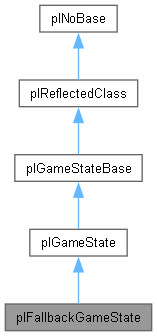
Public Member Functions | |
| void | EnableSceneSelectionMenu (bool bEnable) |
| If disabled, pressing the Windows key won't show an onscreen menu to switch to a different scene. | |
| void | EnableFreeCameras (bool bEnable) |
| If disabled, moving around a scene with a free camera won't be possible. | |
| void | EnableAutoSwitchToLoadedScene (bool bEnable) |
| If disabled, the game state will not automatically switch to a scene that is being loaded in the background, once it is finished loading. Instead overriding code has to call SwitchToLoadedScene() itself. | |
| virtual void | ProcessInput () override |
| Called once per game update. Should handle input updates here. | |
| virtual void | AfterWorldUpdate () override |
| Called once each frame after the worlds have been updated. | |
| virtual plGameStatePriority | DeterminePriority (plWorld *pWorld) const override |
| Returns plGameStatePriority::Fallback. | |
| virtual void | OnActivation (plWorld *pWorld, const plTransform *pStartPosition) override |
| When a game state was chosen, it gets activated through this function. | |
| virtual void | OnDeactivation () override |
| Called when the game state is being shut down. | |
| virtual plString | GetStartupSceneFile () |
| Returns the path to the scene file to load at startup. By default this is taken from the command line '-scene' option. | |
| void | SwitchToLoadingScreen () |
| Creates a new world that's used as a temporary loading screen while waiting for loading of another world to finish. | |
| plResult | StartSceneLoading (plStringView sSceneFile, plStringView sPreloadCollection) |
| Starts loading a scene in the background. | |
| void | CancelSceneLoading () |
| If a scene is currently being loaded in the background, cancel the loading. | |
| bool | IsLoadingScene () const |
| Whether a scene is currently being loaded. | |
| bool | IsInLoadingScreen () const |
| Whether the game state currently displays a loading screen. This usually implies that a scene is being loaded as well. | |
| void | SwitchToLoadedScene () |
| Once scene loading has finished successfully, this can be called to switch to that scene. | |
| plStringView | GetActiveSceneName () const |
| Returns the name of the plWorld that is currently active. | |
| plStringView | GetLoadingSceneName () const |
| Returns the name of the plWorld that is currently being loaded. | |
 Public Member Functions inherited from plGameState Public Member Functions inherited from plGameState | |
| virtual void | ScheduleRendering () override |
| Has to call plRenderLoop::AddMainView for all views that need to be rendered. | |
| plCamera * | GetMainCamera () |
| Gives access to the game state's main camera object. | |
 Public Member Functions inherited from plGameStateBase Public Member Functions inherited from plGameStateBase | |
| virtual void | BeforeWorldUpdate () |
| Called once each frame before the worlds are updated. | |
| virtual void | RequestQuit () |
| Call this to signal that a game state requested the application to quit. | |
| bool | WasQuitRequested () const |
| Returns whether the game state wants to quit the application. | |
 Public Member Functions inherited from plReflectedClass Public Member Functions inherited from plReflectedClass | |
| virtual const plRTTI * | GetDynamicRTTI () const |
| bool | IsInstanceOf (const plRTTI *pType) const |
| Returns whether the type of this instance is of the given type or derived from it. | |
| template<typename T > | |
| PL_ALWAYS_INLINE bool | IsInstanceOf () const |
| Returns whether the type of this instance is of the given type or derived from it. | |
Protected Types | |
| enum class | State { Ok , NoProject , BadProject , NoScene , BadScene } |
Protected Member Functions | |
| virtual plUniquePtr< plWorld > | CreateLoadingScreenWorld () |
| Called by SwitchToLoadingScreen() to setup a new world that acts as the loading screen while waiting for another scene to finish loading. | |
| virtual void | ConfigureInputActions () override |
| Adds custom input actions, if necessary. Unless overridden OnActivation() will call this. | |
| virtual plResult | SpawnPlayer (const plTransform *pStartPosition) override |
| Overridable function that may create a player object. | |
| virtual const plCameraComponent * | FindActiveCameraComponent () |
| void | FindAvailableScenes () |
| bool | DisplayMenu () |
 Protected Member Functions inherited from plGameState Protected Member Functions inherited from plGameState | |
| plGameState () | |
| This class cannot be instantiated directly. | |
| virtual void | CreateActors () |
| Creates an actor with a default window (plGameStateWindow) adds it to the application. | |
| plUniquePtr< plActor > | CreateXRActor () |
| Creates an XR Actor if XR is configured and available for the project. | |
| plView * | CreateMainView () |
| Creates a default main view. | |
| void | ChangeMainWorld (plWorld *pNewMainWorld) |
| Sets m_pMainWorld and updates m_pMainView to use that new world for rendering. | |
| virtual void | ConfigureMainCamera () |
| Sets up m_MainCamera for first use. | |
| virtual plUniquePtr< plWindow > | CreateMainWindow () |
| Override this to modify the default window creation behavior. Called by CreateActors(). | |
| virtual plUniquePtr< plWindowOutputTargetGAL > | CreateMainOutputTarget (plWindow *pMainWindow) |
| Override this to modify the default output target creation behavior. Called by CreateActors(). | |
| virtual void | SetupMainView (plGALSwapChainHandle hSwapChain, plSizeU32 viewportSize) |
| Creates a default render view. Unless overridden, OnActivation() will do this for the main window. | |
| virtual void | ConfigureMainWindowInputDevices (plWindow *pWindow) |
| Configures available input devices, e.g. sets mouse speed, cursor clipping, etc. Called by CreateActors() with the result of CreateMainWindow(). | |
Protected Attributes | |
| plInt32 | m_iActiveCameraComponentIndex |
| plUniquePtr< plWorld > | m_pActiveWorld |
| plUniquePtr< plSceneLoadUtility > | m_pSceneToLoad |
| State | m_State = State::Ok |
| bool | m_bShowMenu = false |
| bool | m_bEnableSceneSelectionMenu = true |
| bool | m_bEnableFreeCameras = true |
| bool | m_bIsInLoadingScreen = false |
| bool | m_bAutoSwitchToLoadedScene = true |
| bool | m_bCheckedForScenes = false |
| plDynamicArray< plString > | m_AvailableScenes |
| plUInt32 | m_uiSelectedScene = 0 |
| plString | m_sTitleOfLoadingScene |
| plString | m_sTitleOfActiveScene |
 Protected Attributes inherited from plGameState Protected Attributes inherited from plGameState | |
| plViewHandle | m_hMainView |
| plWorld * | m_pMainWorld = nullptr |
| plCamera | m_MainCamera |
| bool | m_bStateWantsToQuit = false |
| bool | m_bXREnabled = false |
| bool | m_bXRRemotingEnabled = false |
| plUniquePtr< plDummyXR > | m_pDummyXR |
 Protected Attributes inherited from plGameStateBase Protected Attributes inherited from plGameStateBase | |
| bool | m_bStateWantsToQuit = false |
Additional Inherited Members | |
 Static Public Member Functions inherited from plNoBase Static Public Member Functions inherited from plNoBase | |
| static const plRTTI * | GetStaticRTTI () |
plFallbackGameState is an plGameState that can handle existing worlds when no other game state is available.
This game state returns a priority of 'Fallback' in DeterminePriority() and therefore only takes over when no other game state is available. It implements a simple first person camera to fly around a scene.
This game state cannot be used in stand-alone applications that require the game state to create a new world. It is mainly for plEditor and plPlayer which make sure that a world already exists.
|
overridevirtual |
Called once each frame after the worlds have been updated.
Reimplemented from plGameStateBase.
|
overrideprotectedvirtual |
Adds custom input actions, if necessary. Unless overridden OnActivation() will call this.
Reimplemented from plGameState.
|
overridevirtual |
Returns plGameStatePriority::Fallback.
Implements plGameStateBase.
| void plFallbackGameState::EnableFreeCameras | ( | bool | bEnable | ) |
If disabled, moving around a scene with a free camera won't be possible.
Also switching between scene cameras with Page Up/Down will be disabled.
|
overridevirtual |
When a game state was chosen, it gets activated through this function.
| pWorld | The game state is supposed to operate on the given world. In a stand-alone application pWorld will always be nullptr and the game state is expected to create worlds itself. When run inside the editor, pWorld will already exist and the game state is expected to work on it. |
| pStartPosition | An optional transform for the 'player object' to start at. Usually nullptr, but may be set by the editor to relocate or create the player object at the given destination. |
Reimplemented from plGameState.
|
overridevirtual |
Called when the game state is being shut down.
Reimplemented from plGameState.
|
overridevirtual |
Called once per game update. Should handle input updates here.
Reimplemented from plGameStateBase.
|
overrideprotectedvirtual |
Overridable function that may create a player object.
By default called by OnActivation(). The default implementation will search the world for plPlayerStartComponent's and instantiate the given player prefab at one of those locations. If pStartPosition is not nullptr, it will be used as the spawn position for the player prefab, otherwise the location of the plPlayerStartComponent will be used.
Returns PL_SUCCESS if a prefab was spawned, PL_FAILURE if nothing was done.
Reimplemented from plGameState.
| plResult plFallbackGameState::StartSceneLoading | ( | plStringView | sSceneFile, |
| plStringView | sPreloadCollection ) |
Starts loading a scene in the background.
If available, a collection can be provided. Resources referenced in the collection will be fully preloaded first and then the scene is loaded. This is the only way to get a proper estimation of loading progress and is necessary to get a smooth start, otherwise the engine will have to load resources on-demand, many of which will be needed during the first frame.
| void plFallbackGameState::SwitchToLoadingScreen | ( | ) |
Creates a new world that's used as a temporary loading screen while waiting for loading of another world to finish.
Usually this world would be set up in code and would be very quick to create. By default an entirely empty world is created.